LINQPad 8 for macOS
LINQPad 8 for macOS is end-of-life. The replacement product is
LINQPad 9.
LINQPad for macOS is now available! This is possible with the help of Avalonia XPF, a cross-platform implementation of WPF.
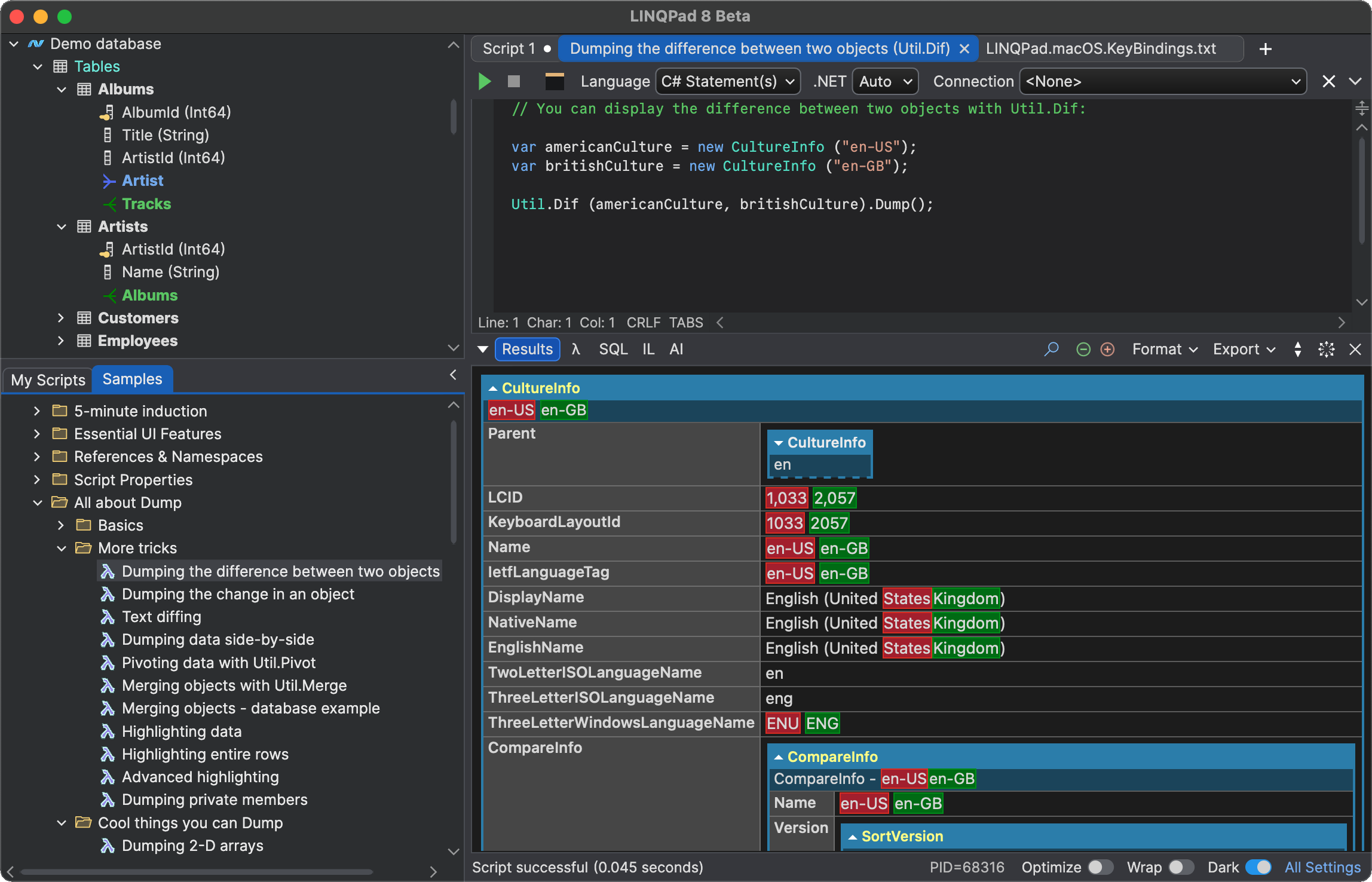
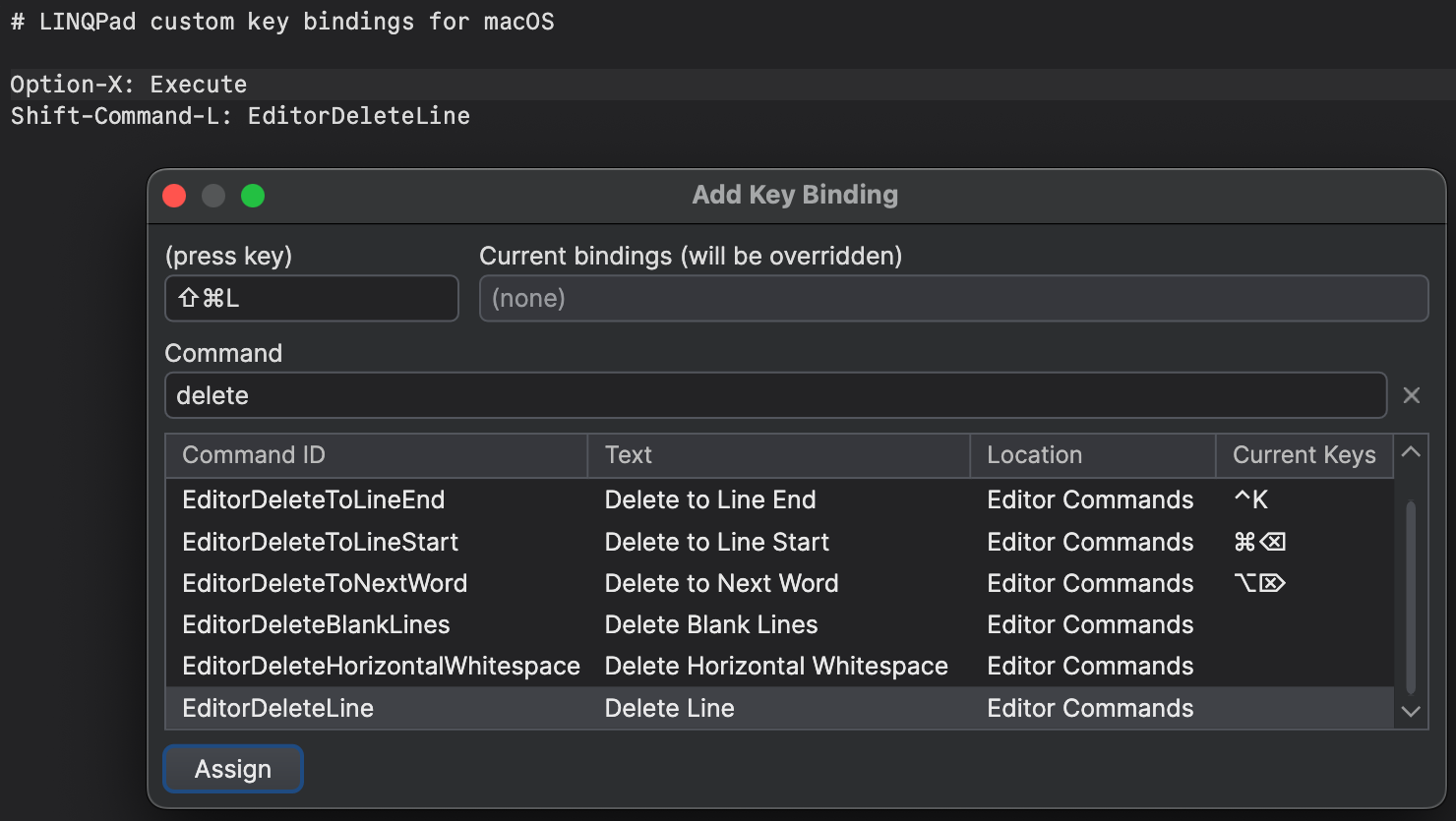
LINQPad follows operating system conventions, so all your familiar macOS shortcut keys work as expected. You can also assign your own keyboard shortcuts to all commands.
Licensing works exactly as it does in the Windows edition. No separate license is required to run LINQPad Premium features on macOS.
Download
macOS builds are available for LINQPad 8 and LINQPad 9.
Only Apple silicon is supported right now.